Overview of the best programs for making electrical circuits
Free software
There are not many Russian-language, easy to use and also free software for compiling single-line electrical circuits on a computer. So, we created a small rating to let you know which programs are best for drawing power schemes for houses and apartments:
- Microsoft visio. Oddly enough, but the most popular and no less important - a free program for drawing single-line electrical circuits on a computer is the vector graphics editor Visio. With it, even a novice electrician can quickly draw a basic electrical diagram of a house or apartment. As for the functionality, they are not so advanced than the software that we provide below. Summing up, we can say that Microsoft Visio is an easy-to-use and at the same time in Russian free program for modeling electrical circuits, which is suitable for home electricians.
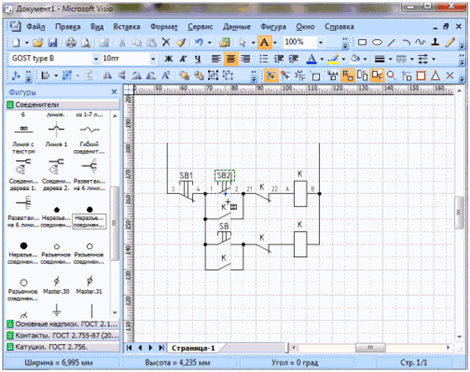
- Compass Electric. A more professional software package for the design of power supply schemes for rooms. The Compass has its own database, which stores the names and ratings of all the most popular types of automation, relay protection, low-voltage installations and other circuit elements. In addition, the database contains graphic designations of all these elements, which will make it possible to make an understandable power supply scheme or even a separate switchboard. The software is completely in Russian and you can also download it for free.
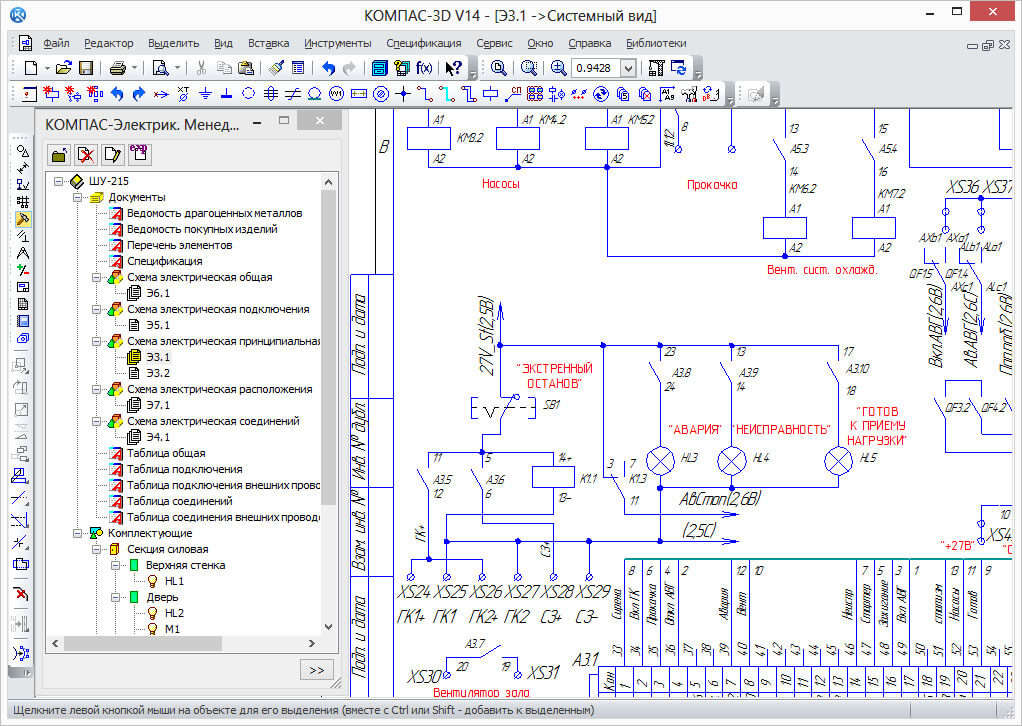
- Eagle (Easily Applicable Graphical Layout Editor). This software package will allow not only to draw single-line power supply schemes, but also independently develop a circuit board design. As for the latter, drawing can be done either manually or without your own participation (in automatic mode). Today, there is both a paid and a free version of the Eagle program. For home use, it will be enough to download the version with the designation “Freeware” (there are some restrictions with respect to the maximum usable area of the printed circuit board). The disadvantage of this software package is that it is not officially Russified, although if you try a little, you can find crack in the Internet, which will allow you to draw electrical diagrams of apartments and houses without obstacles.
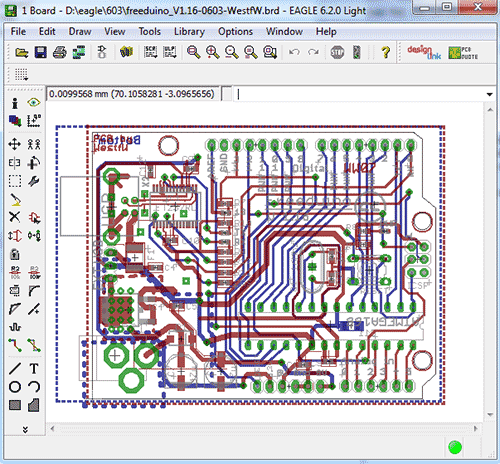
- Dip trace. Another popular program for drawing electrical circuits and creating traces for printed circuit boards. The program is simple and easy to use, in addition, completely in Russian. The interface allows you to design a printed circuit board in bulk, using a database with ready-made elements of the electrical circuit. You can evaluate the full functionality of the software only for money, but there is also a stripped-down free version, which will be quite enough for a beginner electrician.
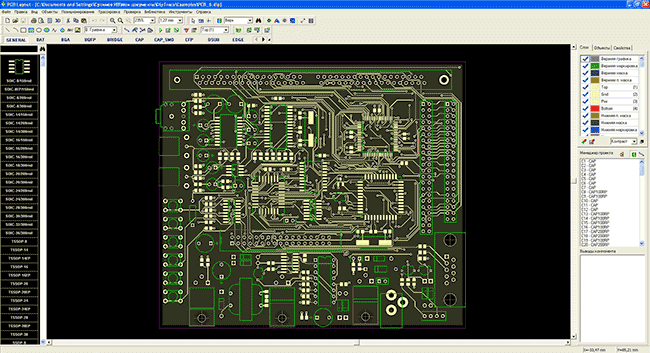
- «1-2-3 circuit". Completely free program for drawing electrical circuits on a computer. From the official site you can download it in Russian and the full version. In addition to modeling electricity supply projects for apartments, houses and other types of premises, in this software package you can easily draw up a diagram switchboard assembly, in which the most suitable ratings of machines, relay protection, etc. will be immediately provided. A nice addition to this software is a database with stickers that can be printed and pasted in your own distribution panel to graphically designate all the elements of the circuit in accordance with GOST.
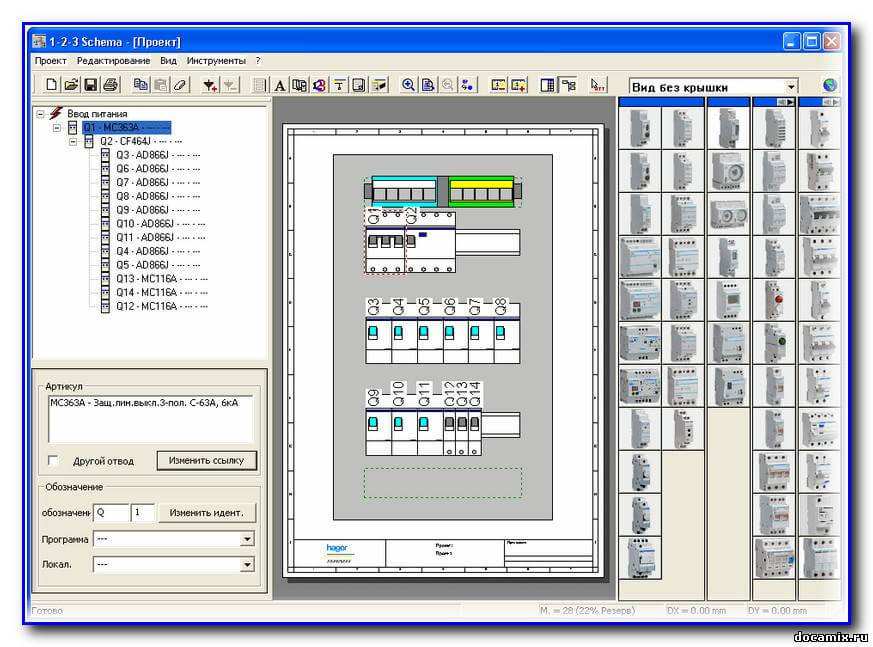
- AutoCAD Electrician. One of the free versions of the popular AutoCAD editor is AutoCAD Electrician. Briefly about this software, we can say the following: the functionality is suitable for both beginners and professional electricians working in the field of energy. The interface is simple, you can figure it out quickly. All functions are in Russian, so you can use AutoCAD to draw electrical wiring diagrams for a house or apartment without problems.
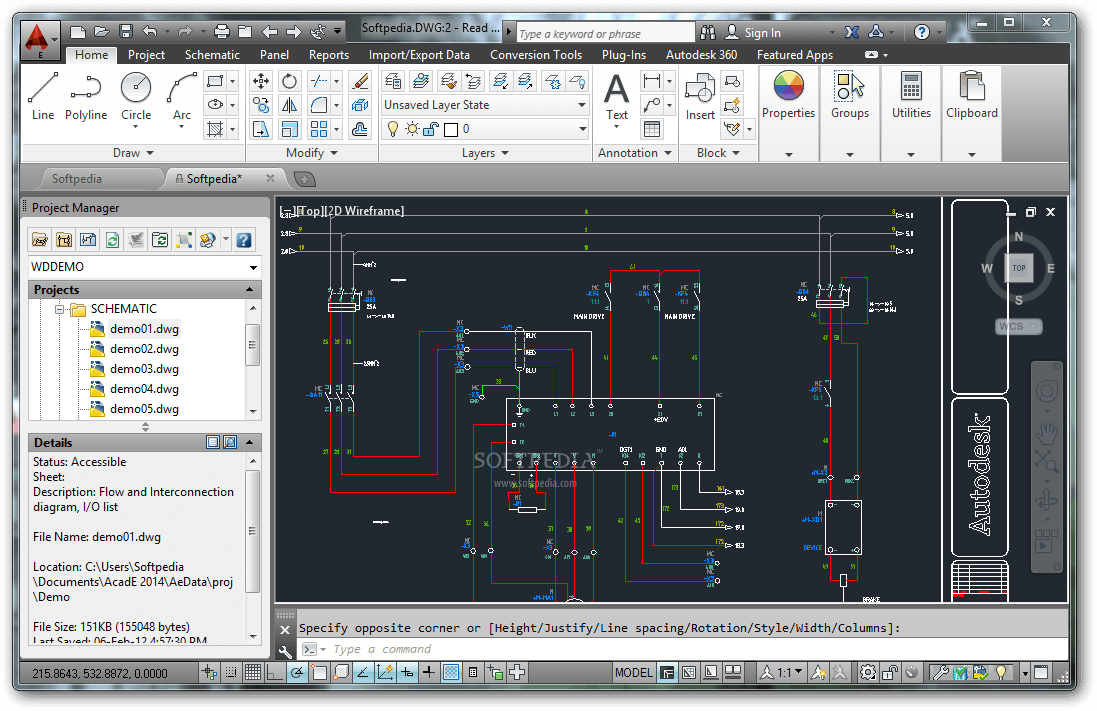
- Elf. An interesting name for a simple program for modeling power supply schemes in construction drawing. The software package itself is no less interesting and multifunctional. Using the program "Elf Design", you can build drawings of power supply of any complexity. In addition, this software helps choose circuit breakers suitable face value calculate cable cross-section by power and current etc. "Elf Design" is a completely free software package in Russian.
You can see some of the listed programs on video reviews:
In addition to the provided 7 programs for drawing electrical circuits, there are more than a dozen editors in which you can draw up a basic plan for power supply of a house or apartment for free, but the rest of the programs have a more complex interface or problems with the Russian version. We recommend that you give preference to the representatives of this rating so that you do not waste time looking for crackers, user guides and the like!
Paid Software
We reviewed free programs for compiling wiring diagrams on our own. However, you yourself understand that the paid versions provide a wider range of features and convenient add-ons that will allow you to draw an electronic diagram on a computer. There are many popular paid programs for drawing electrical circuits. We have provided some of them above, however, there is another program that is worth a little talk about - sPlan. This is one of the simplest to use and also multifunctional software packages for drawing up wiring diagrams and tracing of electronic boards. The interface is convenient, in Russian. The database contains all the most popular graphic elements for drawing electrical circuits.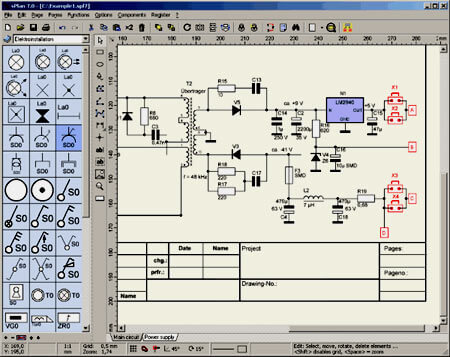
If you are not sorry to spend $ 40 per license, we strongly recommend choosing sPlan for drawing. This software is no doubt suitable for both home use and professional design work, which you can see by watching this video:
So we have provided an overview of the best paid and free programs for drawing electrical circuits on a computer.By the way, on your phone (for android) you can download the Mobile Electrician application, in which you can easily calculate the main elements of the electric circuit, which will help to correctly draw up the electrical circuit if the computer is not nearby!
Similar materials:



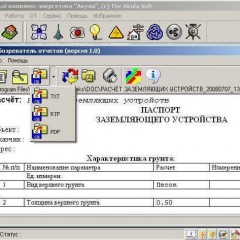

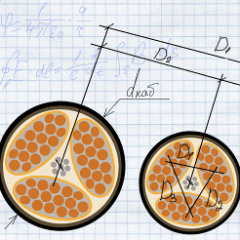

Is MIcrosoft Visio a free program ???? I would like to know the details
You can download it for free, and you won’t have to pay for the trial version. Well, in the future, as with most other Microsoft products, you can find on the Internet keys, cracks and activators that will make Visio absolutely free.
drawing plugin as in video paid = (
"1-2-3 scheme." Figure SR and its circuit diagram is not even bad, but where is the promised simulation of power supply projects for apartments, houses and other types of premises ???
thank
waiting for
Of the free ones, there’s also L’CAD - he draws the schemes. True draws using Autocad (but it’s paid).