SonoFF Wi-Fi Relay Overview: What is it for and How is it Connected
What it is
Sonoff Wi-fi relays are ITEAD's remotely controlled relays that integrate into different smart home ecosystems. In simple models, control is carried out only via Wi-Fi, and in advanced models there is radio control with a frequency of 433 MHz. In addition to manual control, you can set the timer operation or use sensors. We will talk about this below.
In addition to Wi-Fi relays, this manufacturer also has lamp holders (Slampher), touch switches and sockets - all with remote control, which allows you to automate some devices with their help and without interfering with the internal circuit.
A feature of Sonoff Wi-Fi relays is that they integrate into the ITEAD IoT System smart home ecosystem, and can also work with such systems and services as:
- Google Home
- Google Nest
- Amazon Alexa
By default, devices are controlled through the eWeLink application, you can download it from the application markets for Apple and Android.
The appearance of the device is ascetic. In the basic version, you have two “Input” contacts for connecting 220V power, and 2 “Output” contacts to which the load is connected, the same 220V appears on them in the on state.
The standard connection diagram is shown below. The wires are connected with screw or clamp terminals, depending on the model.
At the time of writing, in the domestic market you can find Wi-Fi relay Sonoff in blue and orange packaging. Blue - ordered mainly from China. Orange packaging is a product for our market, the words “World” are added to the name On". Sonoff World On Is a kind of device localization from ITEAD.
Operation principle and setting
At the heart of all (according to unverified data from almost all) Sonoff Wi-Fi relays is the ESP8266 microcontroller which provides connection to a wireless network. In addition to it, a power relay, a power supply and terminal blocks are located on the board. On the Internet there is a description, codes and schemes for self-assembly of the device, but the rationality and cost of this venture is doubtful.
The operation algorithm is as follows:
Wi-Fi sonoff relay connects to your router and communicates with the cloud server. You connect to the Internet from your smartphone and control electrical appliances. You can control the device in the "local" mode by pressing a button on its body. And thanks to the simplest connection scheme, home automation does not require in-depth knowledge of electrical engineering.
We’ll figure out how to connect Sonoff to a smartphone, it’s easy. To connect you need:
- Download the eWeLink app from the Appstore or Play Market.
- Register in it.
- Apply power to the device, at the same time you need to press and hold the button for a long time on the relay case (or another connected device from this family).
- When the LED starts blinking, release the key.
- In the application, click on the device search icon.
- Specify wireless settings.
- Assign a device name and use from a smartphone or by pressing a button on the Sonoff’e itself.
Wireless control without internet works on RF models and basic
Everything is quite simple, this work allows you to control devices from anywhere in the world, because communication takes place via the Internet, and not a local network. On the topic forums, there is a description of how to untie all Sonoff products from the cloud and make them work over the network without the Internet.
The lineup
So we figured out how the Sonoff smart relay works, let's move on to an overview of the proposed solutions. By the day this article was written, the company’s official website has 9 models of Wi-Fi reels and 9 models of other smart products: sockets, switches, lamps, cartridges. Consider what they are and the characteristics of some of them:
- Basic 10A - the simplest model, the relay is designed for current up to 10A, maximum load - 2.2 kW. It operates in the voltage range of 90-250V, according to the standard of wireless communication 802.11 b / g / n, operating temperature from 0 ° С to 40 ° С, Case dimensions: 88 * 38 * 23mm.
- RF is a distinctive feature: support for remote control via 433MHz radio remote control (not included, any one can be tied).
- Dual - differs from the previous one only in the presence of two channels. That is, you can manage two loads from one device, but how much can you connect with it? The maximum current for one device is 10A and the power is 2200 W, and for two it is a total of 16A and 3500 W, Case dimensions: 114 * 52 * 32mm.
- TH10 / TH-16 - Models with a temperature and humidity sensor: DHT11, AM2301, DS18B20 (temperature only). They connect to the 3.5 mm jack on the side panel. TH10 differs from TH16 in the maximum load current - 10 and 16 amperes, respectively.
- POW 16A, the main difference is the ability to monitor the power of the consumed load. This is especially true when used to control the heater, the load current is up to 16A. With the ability to display daily and monthly reports. Case dimensions: 114 * 52 * 32mm. In the POWR2 version, it is possible to view the current consumption and what voltage in the network.
- 4ch PRO is the largest version in the line. The main feature in the characteristics is to control 4 consumer channels with a power of 2200W, i.e. 10A per channel. Size: 145 * 90 * 40mm. Designed for installation in an electrical panel on din rail and takes 8 modules.
The cost of the simplest relay at the time of writing is $ 3.5, and the most expensive is $ 20. How many devices you can connect to one Sonoff Wi-Fi relay, as you can see, depends not only on the current consumption, but also on the number of channels
Wiring diagrams
We have already talked about the standard connection of the load to the Wi-Fi relay, but it is limited by the switching ability of the contacts of a small relay. How to connect Sonoff to control a powerful load? If you need to manage a powerful load - use contactor, a powerful relay or other switching device. 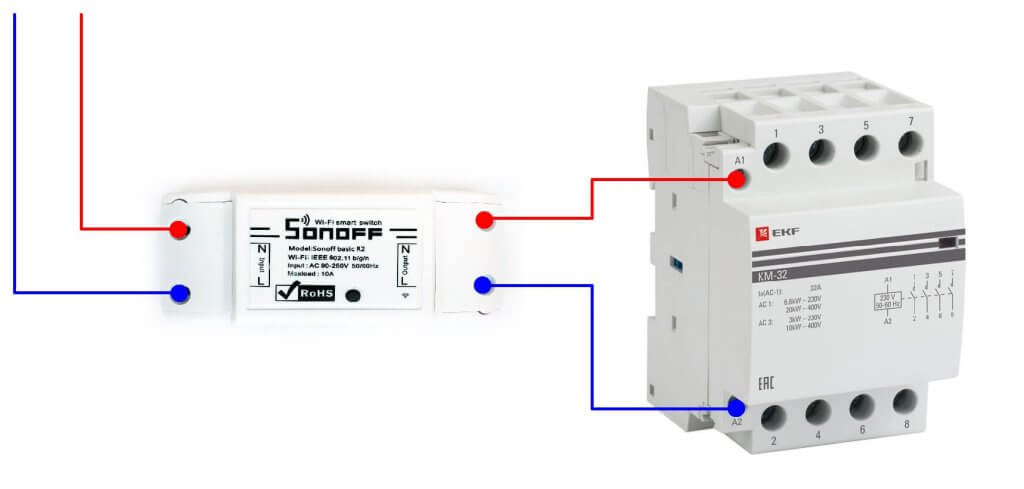
Wi-Fi Sonoff RF relay is equipped with a 433 MHz radio module, which means that it is possible to work with radio switches and remotes. The figure below shows the connection diagram and how to install it instead of the usual light switch for a chandelier.
To install the wireless control: dismantle the old switch, close its wires (phase coming and going to the lamp) and connect the Sonoff RF to the lamp power supply. After that, stick on the wall at any place a radio switch and use, but do not forget to bind. So you can move the switch to a new place without breaking the walls.
By the way, Wi sizes-fi sonoff relay allow you to hide it in a chandelier bowl and lamp housings.
Conclusion
Our review is drawing to a close, and we will take stock. Sonoff's Wi-Fi Relay family reviews are mostly positive, as are numerous test results. However, you should not install such devices in important circuits, such as alarms, video surveillance and other security systems.
The characteristics of the device are great for controlling lighting, but in order not to make problems for yourself, either duplicate the circuit using a conventional switch, or use models with radio support. Also, these devices have proven themselves for the automation of irrigation, illumination of plants and other systems that do not fulfill a fundamental role for life support and home safety.
Available on the market analogues from this price category either do not have such a wide community or are raw products in the form of printed circuit boards.
Related materials:

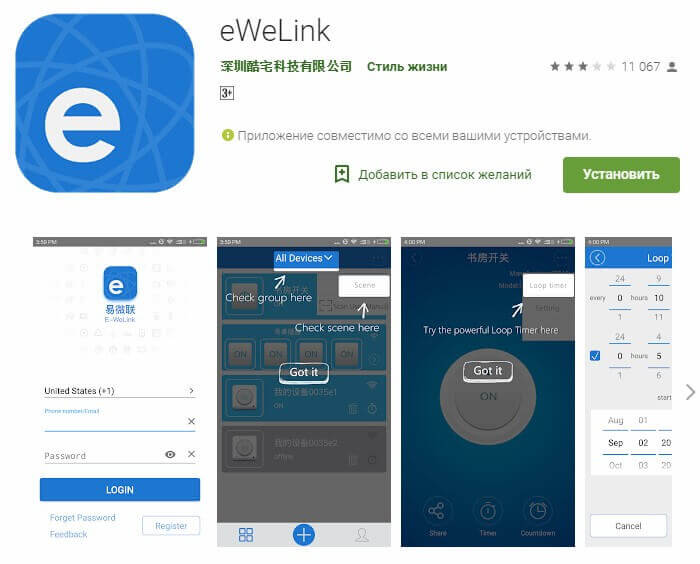

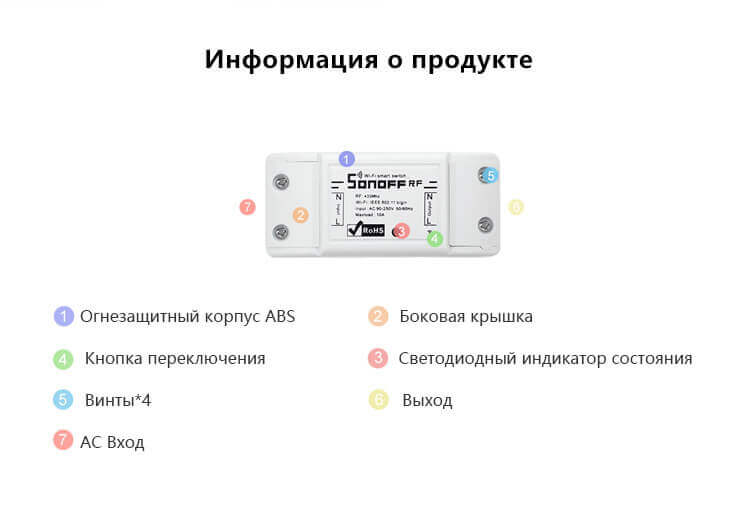
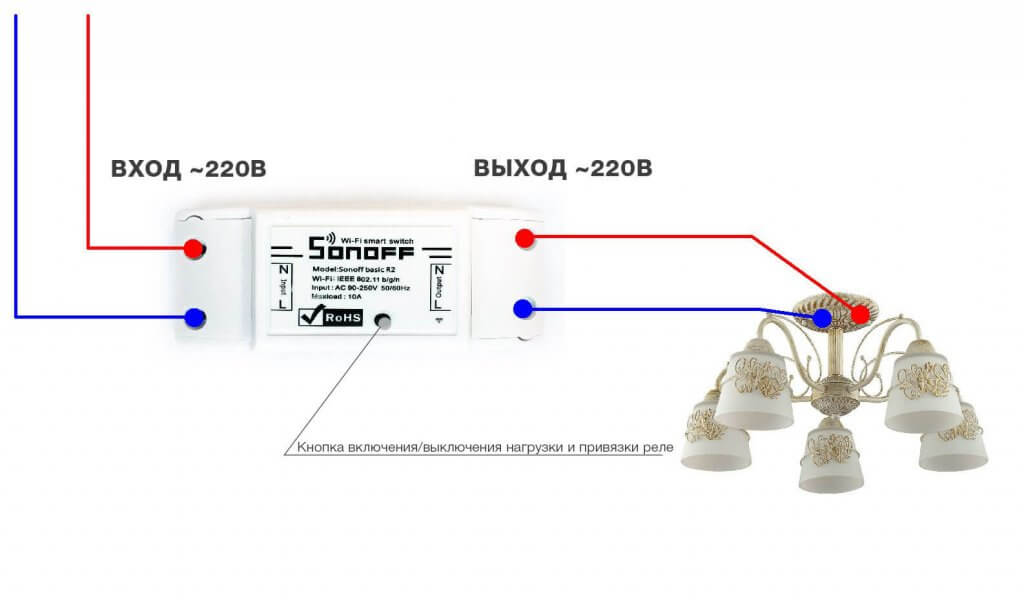






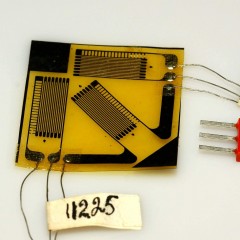

By the way, Sonoff Basic R3 has recently appeared with DIY mode for firmware. Also Sonoff Mini, these are the same BASIC, only very small, I like the most, they can be placed in teasers 🙂