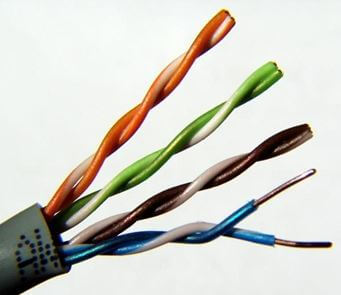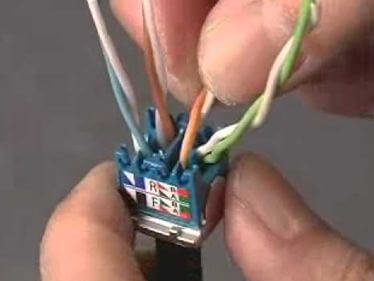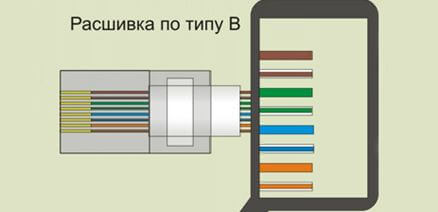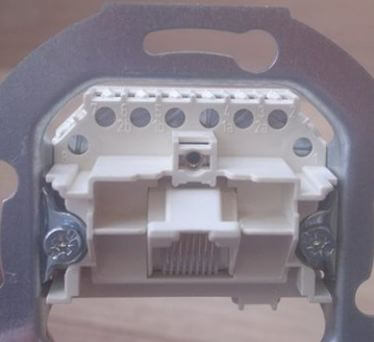How to connect an Internet outlet?
What is important to know?
As a rule, a socket with two twisted pairs with four wires is used (eight cores are obtained). Each core is divided by color and has a personal color marking. They are all necessary for fast data transmission.
The connector type 8Р8С, which is used to connect to the socket, has the following form:
Manufacturing engineers spent a lot of effort developing such an Internet socket that the user was able to independently install and connect to the electric network, without experience and special equipment. In addition, the consumer must make the connection so that the reliability of the connections and the safety of the contacts remain at the highest level.
Preparatory work
The example uses a product from the Legrand Valena model. Since its mechanism is suitable for many series of Legrand wiring equipment, it has become popular among consumers.
Before proceeding with the installation of a computer outlet with your own hands, it is necessary to install twisted pair. To do this, the end of the twisted pair is displayed in the socket.
First of all, it is necessary to remove the back cover from the mechanism. To do this, the Internet outlet must be turned back to face. This is done as follows: you need to turn the white lock clockwise (approximately ninety degrees). How this is done correctly is shown in the photo below:
After the latch has been rotated, it rises to the connector housing perpendicularly and the rear part of the structure is easily disconnected from the device. Then you need to insert the network cable (twisted pair) into the center of the back cover, which was previously removed. This is done from the side of the latch (outer side). After this, you need to bare the veins. To do this, carefully remove the protective sheath from the twisted pair.
Connection Nuances
On the back cover of the Internet outlet there are grooves and stickers that indicate which circuit the device can be connected to. There are two connection schemes - A and B. Which type to use depends on how the equipment is connected.
Today, almost all network designs independently recognize by which scheme the connection was made and, if necessary, adjust to it. But the network outlet, to which you need to connect a mechanism for accessing the Internet, is installed best by connecting the wires of circuit B.
According to the scheme, it is required to place twisted pair wires of a certain color in the grooves of the cover of the corresponding color.
Then we return the cover to its original place. As soon as the lid has taken its seat, you should close the white latch. To do this, it rotates counterclockwise. It should be noted that improper installation of the cover is completely excluded, since the device has special elements that are mirrored on the connector (protrusion and groove). Therefore, it is impossible to install the elements incorrectly.
But, the question arises: how to connect the Internet outlet to the cable, because the insulation from the cores was not removed? This is considered the main difference between the network jack and other wiring structures. Pads with contacts in a computer outlet are two ground records. They are located so that the distance between them is equal to the cross section of a copper double core.
Thus, the cover with all the wires inserted is placed in its original place, and these blades cut through the insulation of the twisted pair and are in contact with the cores that conduct current. This connection is reliable. It guarantees uninterrupted stable operation of electronic structures. At the same time, work will be carried out without excess losses.
Then you should make sure that the installation of the cores is carried out correctly and cut off the excess ends of the twisted pair that stick out. The main thing is not to allow any cables to be accidentally shorted together.
It remains to install the Internet outlet in the socket, to fix the front panel. When the network connection is made, you can check what the result is. You can install and connect any network device using this method yourself. Even if the contact groups are different in them, the meaning will not change.
For example, there is such a jack mechanism, which is connected manually. That is, each twisted pair cord is squeezed into a specific terminal according to the number and color coded wiresas shown in the photo below. This is a bit more complicated and longer than installing an Internet outlet of the Legrand series. But the technology of how to install and connect the device remains unchanged: the cores enter the hole between the pointed plates and touch the core, which carries current.
Important! Before connecting the cable, you should call your Internet provider and find out which connection scheme is used in the apartment.
Finally, we recommend watching a video in which all the stages of installation of not only the Legrand outlet under consideration, but also products from other popular companies, are clearly demonstrated:
Now you know how to install and connect an Internet outlet with your own hands. We hope that the provided circuits, video and photo examples came in handy for you in an independent wiring!
Surely you do not know: